Snap interview with Krita
Michael Hall
on 4 October 2016
Tags: Interviews , planetubuntu , Snaps , Ubuntu Desktop
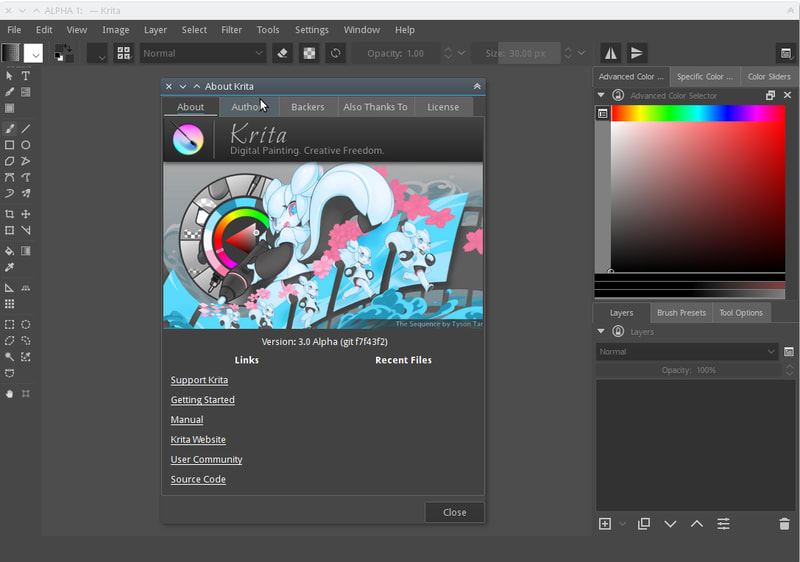
This is the second in a series of interviews with Snap adopters, you can read the first interview here. If you have an interesting snap story to tell, please contact me.
I’ve always been a big fan of Krita, so when I started working on snap packaging it was high on my list to do. In doing so I worked closely with Boudewijn Rempt and others, and I caught back up with them recently to talk about the experience.
How did you find out about snaps?
Well, the first time I encountered snaps was when I was porting KDE’s KWin and Plasma desktop to Ubuntu Phone — together with Wayland. Parts of Ubuntu Phone were already snappified. But until Michael Hall showed me his snapcraft definition for Krita, I only thought of it as a technology for mobile applications.
What was the appeal of snaps that made you decide to invest in them?
It wasn’t much of an investment! Michael provided the script and showed me how to run it, and it was really, really, really easy. No runtimes, nothing complicated about it, so it takes about ten minutes of my time during release time to also make a snap.
How does building snaps compare to other forms of packaging you produce? How easy was it to integrate with your existing infrastructure and process?
It’s pretty easy, really. I’m a bit of a clumsy bumbler when it comes to building, so on Windows, I build using a set of .bat files, on OSX it’s a several manual steps and two scripts, AppImages is only one script, and a manual upload step… Snap is one command and then a manual upload step to the store. I wish I had the time to setup something more automated for all the platforms I need to support, but that probably won’t happen until I find a volunteer.
Do you currently use the snap store as a way of distributing your software? How do you see the store changing the way users find and install your software?
Yes. It’s the only way to get the Krita snap, and it seems pretty popular! Despite one or two bugs, the store is also rather easy to use from my perspective. I have to admit I haven’t used the store to install software myself…
What release channels (edge/beta/candidate/stable) in the store are you using or plan to use?
Currently beta and stable. I intend to add edge to that — I don’t see much use for the candidate channel for me.
About Boudewijn Rempt at Krita

Boudewijn Rempt has been working on Krita since 2003. At first, it was just a hobby, something he did because he wanted to draw maps on my computer with a drawing tablet. From 2004, he became the official project maintainer, and that’s the role he still has. He’s not just coding on Krita and making releases — he also tries to grow Krita’s user base and make sure the project is vigorous and healthy. So he created the Krita Foundation to support development by actually funding full-time development, to release training videos and books and provide a focal point for the community to gather round.
Krita started out as a Photoshop or Gimp clone. For some time they tried to keep that direction, adding stuff like a panorama stitcher for instance. But after 2007, the focus shifted to creating art from scratch. Then they decided that Krita would be first and foremost an application for digital sketching and painting, which turned out to be a great decision! Some people worried that there wouldn’t be enough people interested in just a painting application, compared to more general image editing, but 80,000 downloads a month on all platforms say differently!
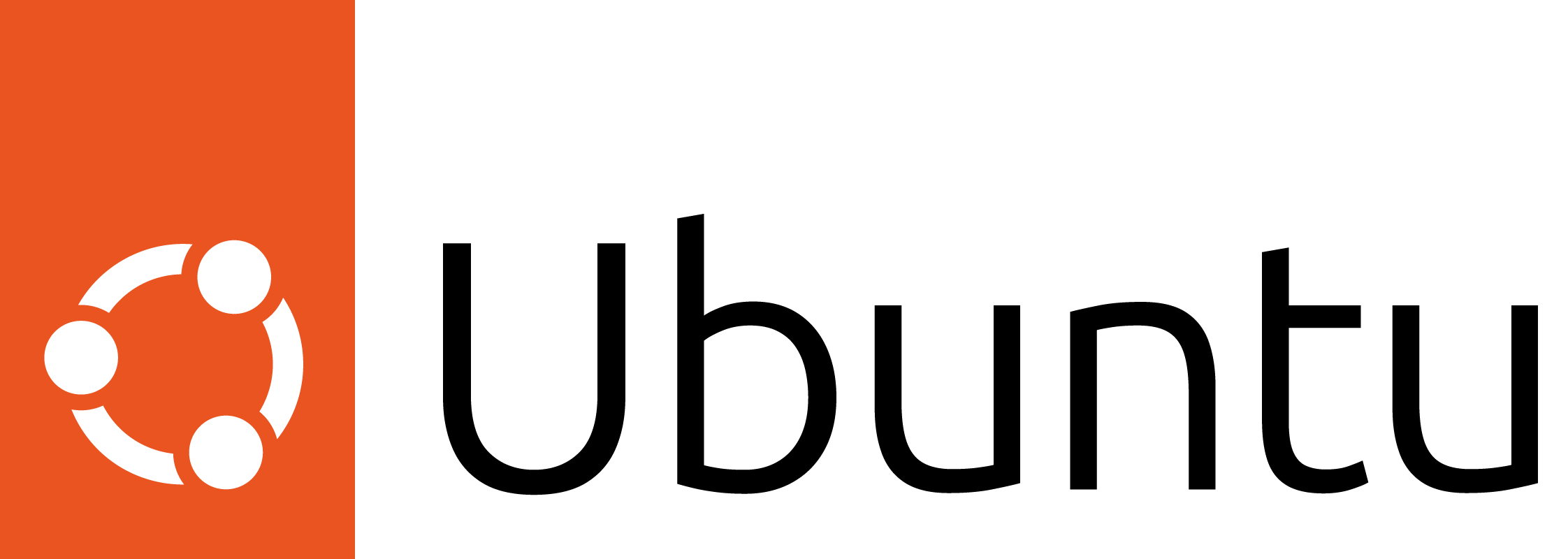
Ubuntu for desktops
The open source Ubuntu desktop operating system powers millions of PCs and laptops around the world.
Ubuntu is fast, modern, secure and it comes with everything you need to run your organisation, school, home or enterprise.
